How To Submit / Apply for GEPCO Jobs 2019 through NTS Online Application Procedure / Method
GEPCO recently announced their latest jobs against vacant posts (click here to see GEPCO latest Jobs Ad) and also announced that these jobs will be fulfilled through NTS (click for full procedure). The Jobs announcement advertisement and instructions has been upload on NTS's website where the candidates can apply online and can submit their job application after filling online form. For submitting your GEPCO online application, you have to go on NTS.org.pk website and Sign Up for your Profile Account as per picture below:
Here you have to write your CNIC Number twice, Select Desired Post (for example BILL DISTRIBUTOR), select your Password and Secret Question and Answer for Password recovery on later stage if you forget the Password in the boxes given there. After creating the Account Profile, Now Login as picture below (Right Side)
Write your Desired Post, CNIC Number and Password and Click on Login as per picture below.
Now a Application form will be open and ask you to enter your information like Desired Test City, Select the your nearest city and Desired Post. After this you have to enter your Name, Father's Name, CNIC Number, Gender, Religion, Date of Birth, Email Address in the boxes as per picture below.
Now write Province of Domicile, District of Domicile, Postal City, Postal Address, Phone (Mobile), Phone (Residence) , Phone (Office). No select the Option that Are you Disable YES or NO and Upload Passport Size Photograph as per shown below.
Now in the boxes given blow, enter your educational details by filling all the columns (according to your qualification)
In the boxes given below, write your prior job experience (if you have). After these boxes, give the status of Father's or Mother's employment in GEPCO (if employed) and select Are you Chile of GEPCO Employees Select YES or NO. Select Age Relaxation Claim (if you have any), Do you belong to scheduled castes, Buddhist community, recognized tribes of Tribal Areas, Azad Kashmir and Northern Areas Select YES or NO
After completing all the above form, click on Submit Button as per picture below.
After you submit your application, a printed form will appear with your information (as you entered) and NTS Challan Form which will be deposited by you in the Banks.
Take out the print of all pages of your application and send to the address given in the form.


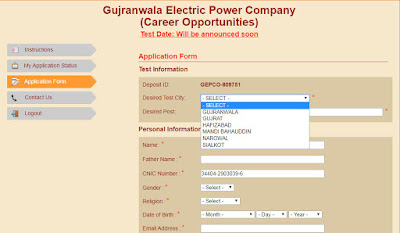









Post a Comment